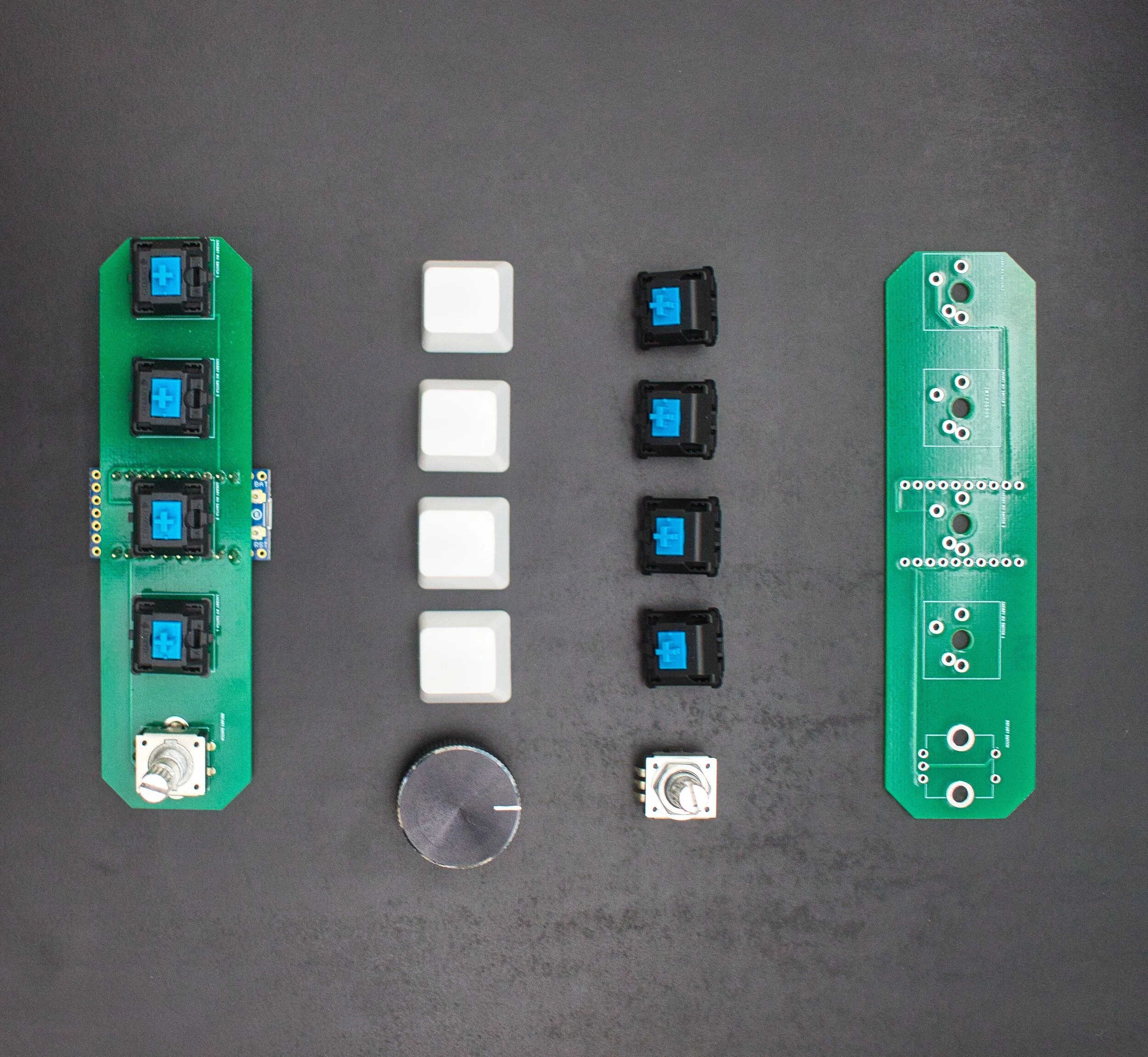
Prototyping Electronics
Keyboards, in general, contain only a small number of major discrete electronic components: the microcontroller unit (MCU) and the key switches.

Post 4: The backend (firmware!)
We take for granted that everything kind of just works without any second thought about how it works. You plug in your keyboard, your computer recognizes it (insert USB chime here), and then it works.

Post 3: Getting it made
Even before sending parts out for quote, it was very clear that 1) we wanted the enclosure to be a solid aluminum housing and 2) it would be the most expensive single part of the whole thing. A lot of work was done to optimize the design to minimize machining operations and machining time. One of the difficulties that we ran into was the geometry required to mount the mechanical switches.
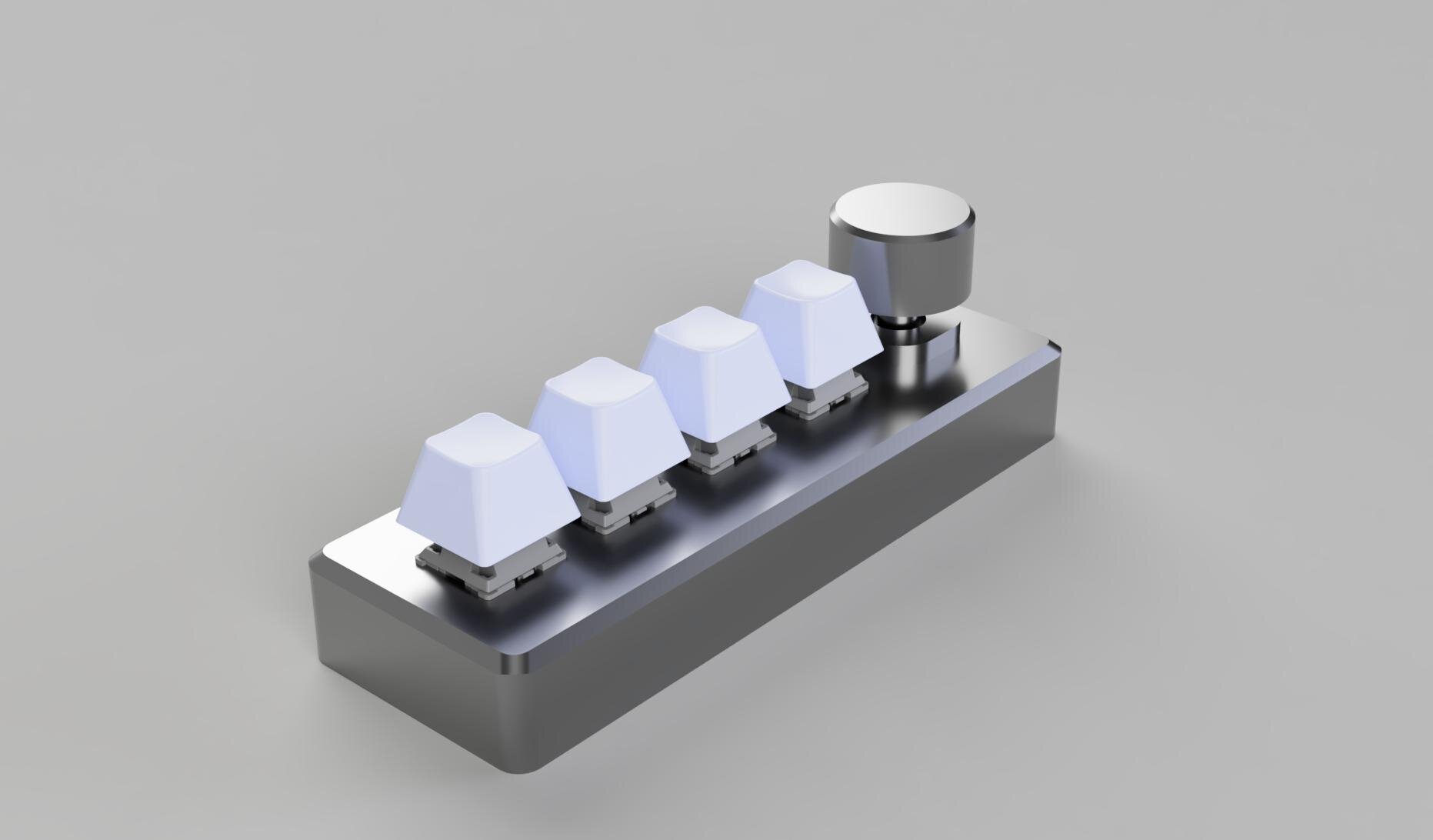
Post 2: To the drawing board
From this time period, my notepad is filled with sketches of various shapes, form factors, and sizes that the macropad could take. We eventually settled on a few basics constraints that would guide the design:

Post 1: Life at home
At this point, I had been officially working from home (WFH) for about 5 months. As an engineer, I was lucky to be able to WFH and our entire workforce had shifted to doing so. The adjustment to WFH had finally started to become routine, and the day-to-day was a bit more settled - basically, lots of video conferences and unresponsive CAD.
Introduction to Mechanical Switches
I think it’s fair to say that many users love the feeling of mechanical switches. They’re precise, tactile, audible, and just plain more satisfying to type with….

