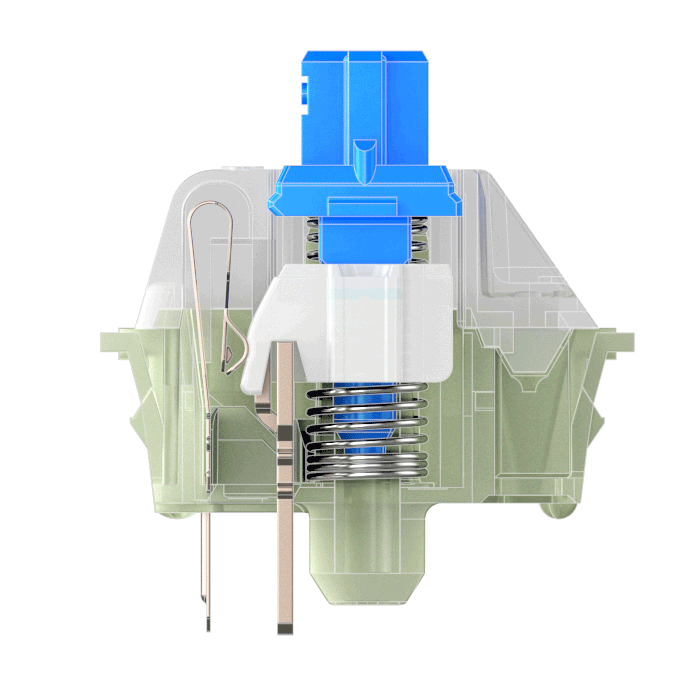Introduction to Mechanical Key Switches
Our [1 x 4] + 1 Macropad utilizes mechanical switches for all the reasons previously mentioned, so we thought it might be helpful to have a mechanical switch intro where we will briefly explain what they are, options, commonly used terminology, etc. Welcome to the world of mechanical switches!
Mechanical keyboards have enjoyed a resurgence in recent years, especially driven by:
improvements in offerings by various manufacturers
decrease in pricing
features (such as Bluetooth)
variety of aesthetics/designs
increase in home work setups / custom PC builds.
I think it’s fair to say that many users love the feeling of mechanical switches. They’re precise, tactile, audible, and just plain more satisfying to type with.
what are mechanical switches? how are they different?
Most keyboards, keypads, buttons, etc are made with membrane switches or some variation of membrane switch (image shown below). You press the key and deform the dome to make the keys register; the dome provides the spring back. It’s a perfectly fine way to type, functionally, but a bit … dreary. The feel of a keypress is a bit mushy, and imprecise. You can’t quite tell when the key is being registered until it’s bottomed out, which is why you sometimes get people who type very forcefully on keyboards.
Mechanical key switches utilizes a physical switch and springs to provide the contact and spring back. They, contrastingly, feel much more precise, tactile, responsive, and satisfying. You can feel — and sometimes hear — the exact point at which the key is registered, so there’s no need to smash the keys to type. There’s so much more personality in the keys and you can choose the switches to feel exactly the way you prefer. Practically speaking, they’re also much more reliable and durable.
Dome Switch: Utilizes a rubber/silicone dome to provide the spring-back on the switch and register a press.
It’s not all sunshine and rainbows — there are some downsides. It’s important to note that if you’re working in an open office, even the quietest mechanical keyboards will be noticeably louder than a non-mechanical one. You’ll also notice that mechanical keyboards are generally thicker due to the packaging required for the mechanical switch and travel.
basics of mechanical key switches
Well, there are literally tons of different variations, manufacturers, etc, but we’ll try to keep it simple.
There are three main characteristics by which a key switch is usually described.
Tactile characteristic: the main characteristic by switches are identified and refers to feel of the switch; there are three main types: linear, tactile, and clicky.
Operating force: how much force is required to press the switch
Travel: it is split into actuation travel (how much the key travels before it registers a press) and total travel (how much the switch has to travel to bottom out)
In addition to these objective characteristics, you’ll also hear more subjective terms such as smooth, scratchy, snappy, tactility sharpness, etc.
A mechanical switch is made up of 5 main components shown in the following image:
upper housing - guides the stem as it moves up an down
stem - defines the actuation travel and total travel of the switch; the profile also defines the tactile characteristic & feedback; the part that the key cap (not shown in image) is attached to
key cap - presses onto the stem and is the portion of the key that your finger touches and presses on. Key caps are removable/replaceable which means you can switch out the parts that wear out without having to replace the entire keyboard. You can choose key caps with the color, aesthetic, font, profile, and/or material of your choice!
cross point contact - the part that touches together and registers a keypress after you’ve actuated they key
coil spring - defines the operating force of the switch; returns the keys to its original position after a press is registered
housing base - holds the switching mechanism of the key switch; the upper housing clips into it; provides the mounting features for PCB / case
As you can imagine, the materials, quality, tolerances, design, etc all interact and have a combined effect on the personality / characteristic of the key switches. There are a mind-blowing number of different switches out there and many enthusiasts even create their own franken-switches by combining different parts of different switches to make their very own.
what are the differences between key switches?
There are a mind-blowing number of different type of switches out there, but we’ll try to constrain it to Cherry MX and Cherry MX-style switches. Cherry is a manufacturer who first produced the MX switches in the 80’s. Their switches are extremely widely used and the “Cherry MX” form factor is very widely-used “standard” that allows for interchangeable keycaps and mounting interfaces on PCBs and cases.
We will be using Cherry MX switches as a baseline to compare and identify tactile characteristic of mechanical switches. The tactile characteristic is the most distinct component of the key feel and is the most important for beginners. Unless going to the extremes, variations in travel and operating force have effects on key feel that will be slightly harder discern.
linear
Linear switches have a smooth keystroke with no discernable bump or click at actuation. You can see from the gif above that the stem has a smooth linear ramp that interacts with cross point contact
A common linear switch found is the Cherry MX Reds, which feature an operating force of 45 cN, actuation travel of 2.0mm, total travel of 4.0mm
tactile
Tactile switches have a bump at actuation (for a tactile feedback), but no audible click. You can see that the stem has a slight bump on the ramp that interacts with the cross point contact.
A common tactile switch found is the Cherry MX Browns, which feature an operating force of 55 cN, actuation travel of 2.0mm, total travel of 4.0mm.
This is a very common switch and considered a great well-rounded switch for beginners.
clicky
Clicky switches have a slight bump at actuation (for a tactile feedback) AND a very distinct audible click.
A common clicky switch found is the Cherry MX Blues, which feature an operating force of 60 cN, actuation travel of 2.2mm, total travel of 4.0mm.
Since Cherry’s patent on the Cherry MX switch ran out, many companies have popped up to compete creating “Cherry MX clones” that share the same form factor (and are therefore interchangeable), but have variations in materials, tooling, technology, operating force, travel, etc. These companies include Kailh and Gateron (as well as countless others), and their offerings are very competitive in features, quality, and pricing. Their switch offerings have unique characteristics and key feel that some keyboard enthusiasts prefer. Most manufacturers use colors to discern different switch types in their lineups. They also use modifiers such as speed, silent, etc to discern other characteristics such as travel and operating force.
Some mechanical keyboards and macropads will advertise that they are hot-swappable. This essentially means that the key switches are not soldered onto the PCB, and you can remove the key switches and replace them any time you want while keeping the keyboard/macropad intact. It is generally much cheaper to buy new key switches than it is to buy a brand new macropad or keyboard.